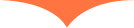
Geoff has created a step-by-step video tutorial showing you how to create a formatted eBook using PLR articles and graphics. It is how he creates all our eBooks and now you can too using our done-for-you content. Watch as he turns the articles into a beautifully formatted PDF eBook, complete with a table of contents.
If you have any questions, or if you found the tutorial helpful, please let us know in the comments below… and if you would like to see more video tutorials from us, please click the button to subscribe to our YouTube channel!
We also have some free business building resources for you too. You can download them if you would like the extra help!

 Creating Great Content For Your Website
Creating Great Content For Your Website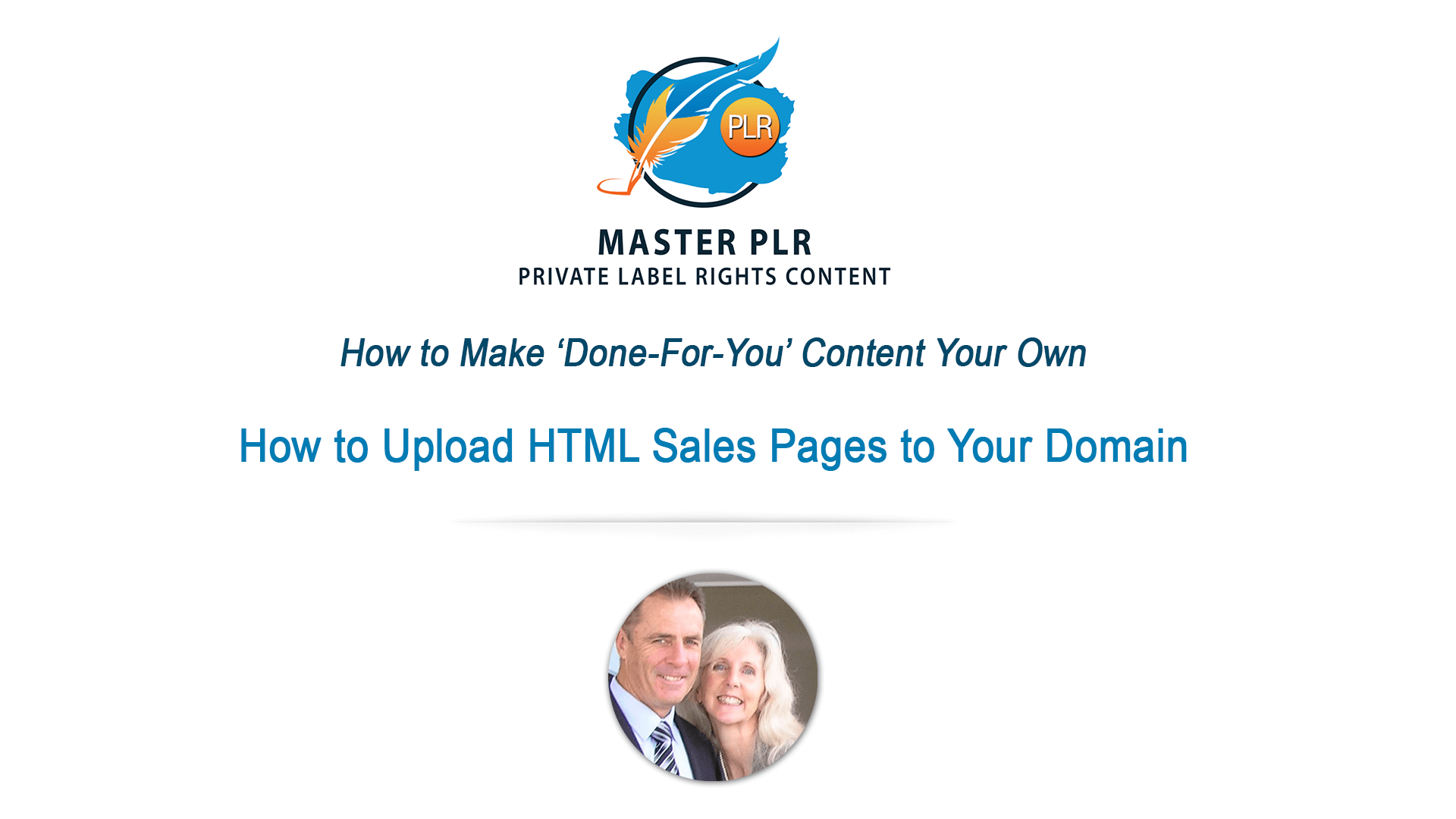 How to Upload PLR Sales Pages to Your Domain
How to Upload PLR Sales Pages to Your Domain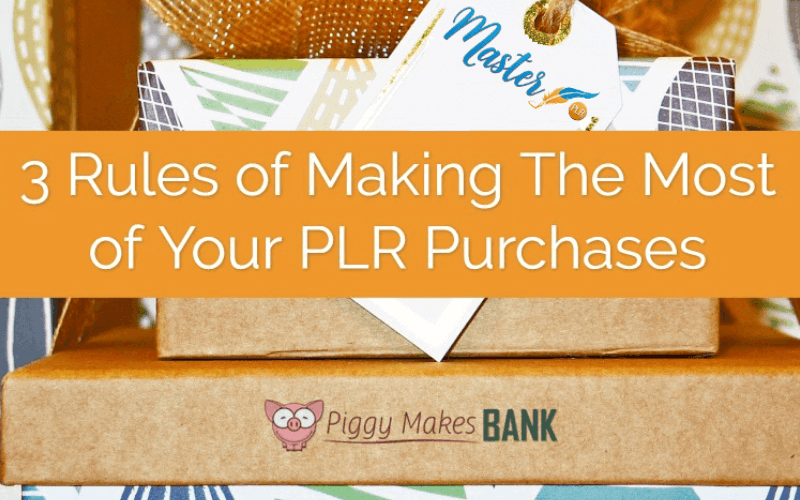 Three Rules of Making The Most of Your PLR Purchases
Three Rules of Making The Most of Your PLR Purchases

Thank you so much for the tutorial. Amazing! I’ve never really learned all that stuff so it is really valuable and has applications for all sorts of things. Thanks again, Kathleen.
Thank you Kathleen. We hope to provide you with more helpful tutorials.
Thank you very much for your useful tutorial. I think I will make one ebook myself now. Can you make a tutorial about making opt-in pages? Where can I get free templates? And can you teach how to make newsletters?
That’s wonderful that you want to make your own eBook now, we’re happy hear the tutorial helped! Also, thank you for your tutorial suggestions. We actually have many packages that contain ready-made pages, where you simply copy and paste the text provided into a WordPress page. You just need to add your optin code from the autoresponder service you use. As for making newsletters, do you mean the content required for setting up your email series or newsletter? Thank you!
Thank you for your prompt response. In your tutorial, you guided how to make an ebook. Would you mind teaching to make its front cover?
In the other tutorial, you taught how to post reviews, newsletters. Can you show me what healthy eating related resources do you search? I want to write it myself.
How do you research to know which offers people are interested?
Hi Thuy, you are very welcome. 🙂
I use Photoshop for my eCovers, so I could certainly do a tutorial on how to edit them if that’s what you would like, but if you were wanting to create your own designs, there are online tools that may be easier for you to use. I know other people that like to use Canva. The free version would be all you would need – https://www.canva.com/
As for our researching of topics, I keep an eye on what people are talking about in social media and in the news. You can also look in Google news and search for any topic of interest. So you would go here: https://news.google.com/ – and type in ‘healthy eating’ in the search.
Many topics we write on are sent in to us by our members. 😉 So we create and research the topics we get asked for.
I hope that helps!
Hi Susie,
I am very grateful for your very helpful information. I can’t find a better way to show my gratitude but just say many thanks once more. Your providing resources help me dismantle my tangled search. I will try my best to create my valuable content.
One more question I hope you can help me is about graphics. I just click Google image but I find a hard time having an appropriate one. Where do you find graphics?
Thanks again.
Thuy
Hi Thuy,
Thank you for your kind words of appreciation. 🙂
In regards to images, whatever you do, do NOT use the images you find when searching in Google. Many are copyrighted or require purchasing from the stock vendor. They are not free to use.
We use Pixabay and Unsplash becuase they are royalty-free and we can use them commercially in creating our own graphics to sell to you and our customers.
As for creating valuable content, you can save a lot of time using our PLR content and graphics. If we don’t have the topics you are looking for, just let us know.
Thanks again,
Susie
Hi Susie,
Many thanks again. I tend to write about eating healthy foods to lose belly fat, especially for postpartrum. Do you have this PLR links?
I wonder when I provide good info, solutions, what other info they want to buy about? As for me, every time I Google a solution, I follow it.
How can you find good offers to promote? Those offers should be good quality so I promote.
How can I find out its quality if I don’t use it? And these offers can let me make money and pay me?
Thuy
Hi Thuy,
We are actually planning a big weight loss package in the year that will cover some of what you are looking for. You can always look at our diets and nutrition packs and make subtle changes to suit your audience (postpartum women.)
As for finding good offers to promote, I created a video here that will help you:
https://masterplr.com/how-do-you-find-affiliate-products-and-write-product-reviews/
Thanks again!
Hi Susie,
Thank you very much. I don’t know why I can’t watch the video you sent. Maybe the wifi connection is weak. I remembered I read one page on your site in which you guided how to write a review/newsletter with Wh-questions and you also made these questions related to the sample one. Do you remember where it is?
Thuy
Hi Thuy,
I thought it was that one I provided… however, here is where you will find other training videos:
https://masterplr.com/category/free-training/
Thanks again!
Hi Susie,
The more I’ve learned about digital marketing, the more questions I have. I wonder about this. As for me, if I want to lose weight or something else, I just Google to find solutions. So people see my opt-in page about super foods to lose weight, they don’t want my free gift, they just Google to find solutions. Of if they subscribe for a free gift, they themselves research more or ask me and I research to email them. Doing so, how can I make money?
One more thing about generating sales in your interview, I don’t understand much about the way people don’t need to buy another PLR package in the same niche, but what should they do with the paid PLR package to generate more sales and traffic?
I’m looking forward to your response.
Thank you very much.
———————————–
Hi Thuy,
There will always be freebie seekers. They will ask questions but never buy from you. As you said there is a lot to learn! Making money online is a learning process and won’t happen overnight. It takes time and you have to build a relationship with your customers. They often won’t buy from you on their first visit.
If you are interested I do have a course that shows you exactly what I do on my sites, and it will help answer a lot of your questions. https://masterplr.com/from-overwhelmed-to-mastery/
Thanks again.
Your video tutorial content is clear and easy to understand. You explained how to create an ebook from M.S. Word step by step which is very educational and useful for Windows 10 users. I eagerly look forward to your next video.
Thank you Loren. We’re glad you found Geoff’s voice clear and easy to understand! He always worries about that. 🙂
This is amazing thank you! 😊
Thanks Julie!
Hands down – this was one of the best training videos on PLR I have seen! Straight to the point – this is what you do – none! Love it, please keep your videos to the point – most of us don’t like a lot of talking! Just show us…lmbo! Great Job!
Thanks LIY, that was the goal – less chat, more that!
Hi Guys,
I must say these are wonderful (clearly created) video instructions and are a welcomed insight on how to create your first ebook.
First-class! As a newbie – Would these same instructions work with Apple Mac Pages? As this is my only source of desktop publishing.
Thanks, Vic
Hi Vic,
I personally don’t know as I use a PC, but I am going to ask some Apple Mac users and get back to you! Thank you for asking!
Hi Susie,
Many thanks, really appreciated!
Hi Vic,
Pages is very different to word, so while the steps will be the same, none of the navigation will be.
So my tutorial will help outline the steps you need to take, but none of my mouse clicks will be relevant to you.
If you don’t want to work out how to do it in Pages, and don’t want to shell out for Office for Mac, you could install one of the free cross-platform programs that emulate MS Office, such as LibreOffice. That will be closer to the formatting nav that I show in the video.
Hope that helps,
Geoff
Hi Geoff,
Thanks for your reply.
I just remembered that I do have “OpenOffice” tucked away under my applications, which I think maybe similar to “LibreOffice”.
I’ll give that a go later after I have tried to work out how to follow your brilliant video tutorial using Pages first.
Thanks, again, really appreciate your help.
Kindest regards,
Vic
(Spain)
Way to go Vic. It will certainly be do-able, might just just take a few mods.
Make up a txt file or doc with your own steps when you get it right. Too often, I have been sure I will remember steps, but spend way too much time over and over ‘re-finding’ how to do something. Unless you do it every day, it is easy to forget.
Good luck!
Hi Geoff,
My sincere apologies for my late reply.
Such wise words. I will take onboard your suggestions.
I am prone to forgetfulness, especially things that are not done regularly.
Thank you for taking the time to respond to my query.
Kindest regards
Vic
(Spain)
Hi Vic,
Aren’t we all. I have wasted way too many hours by not outlining my new learnings for myself. 🙁
Then a month later, relearning it all over. We are so sure we will remember, but we don’t/can’t.
Geoff
Geoff,
Thank you for your tutorial. Did not realize how to use Word Document so efficiently. I have several other PLR’s I’ve gotten thru other programs with re-sell rights. If/when I sell them how do I send them to the buyer? As they are in the Zip folder or is there something else I need to do before selling them? Always wondered that. I had purchased two very large bundles of PLR’s but they are just sitting in my computer. Thanks,
Carrie
Hi Carrie,
Depending on the license terms, determines how you can sell them, and what you can send your customer in a zip file.
You may not be able to just give them the whole zip file you yourself downloaded, and you may not be able to edit either. Again, it all depends on the terms of the packs you have purchased.
As for content delivery to your own customers, that depends on what you use for your store setup and digital delivery. There are many options, so again that depends on what you choose. We use aMember, whereas some people use WooCommerce etc.
If you are just selling an eBook, then you only provide the PDF file, not the word document that you can edit.
Geoff is showing how to create an eBook or report in word, which is then made into a PDF for sale.
I hope that helps.