Watch this video to see how you can easily change the website colors to match your own branding. Just make a copy of the CSS file before you do. That way if you make a mistake or don’t like it you can just copy and paste it back to how it was.
If you would rather I do the changes for you, just submit a support ticket and I will get to work as soon as I can. Please note, I do charge for my web services or coaching time to help you learn!
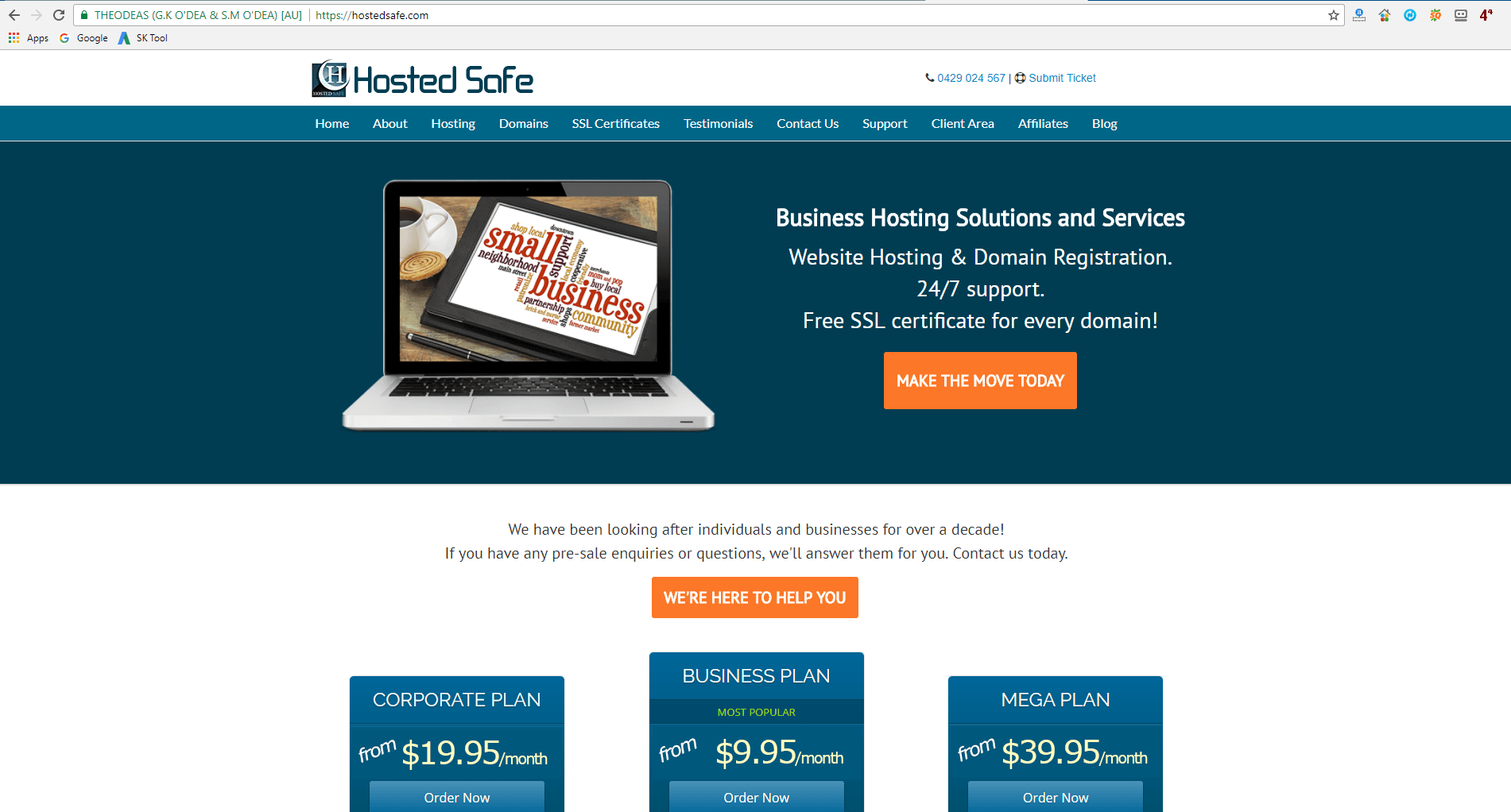 SSL Encryption and WordPress Backups and Updates
SSL Encryption and WordPress Backups and Updates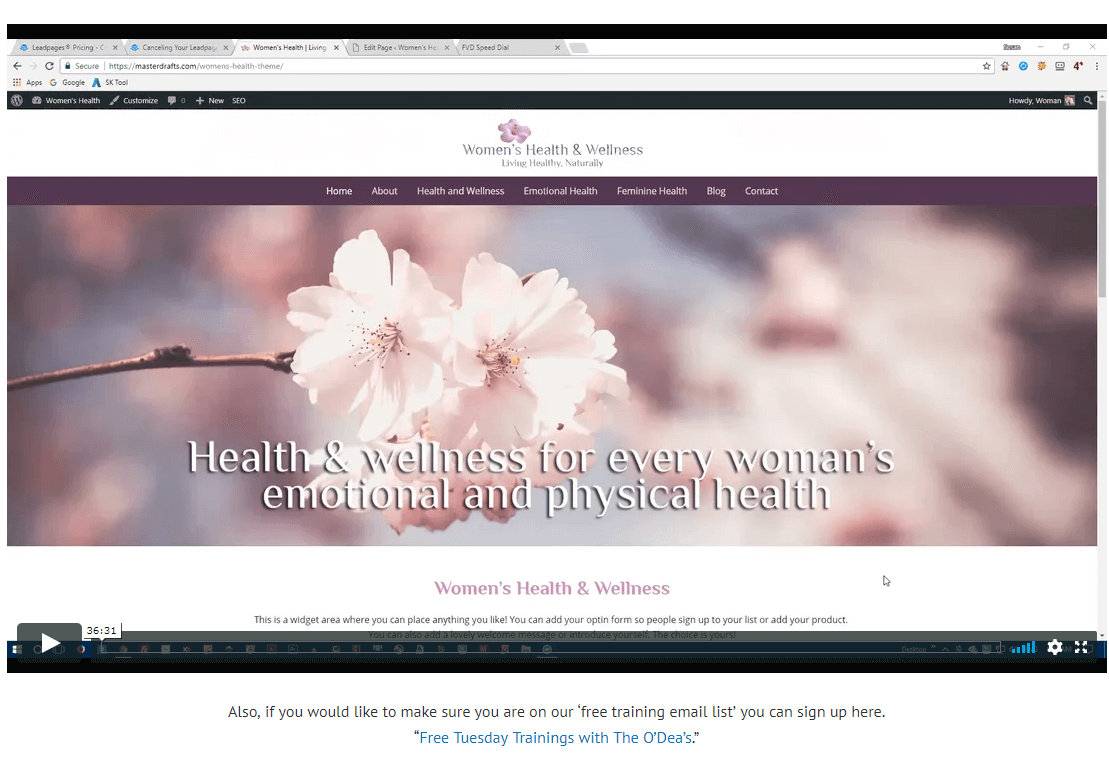 Setting Up Your Squeeze Page
Setting Up Your Squeeze Page FAQ’s for Website Designs
FAQ’s for Website Designs

Hi Susan, How do I change the text in widget. The one in foreign language? Thanks, Julie
Hi Julie,
It’s actually placeholder text called ‘Lorum Ipsum’. It’s not a foreign language. To change it go to “Appearance > Widgets”. You’ll see the different widgets there, for the homepage, footer and the sidebar.